16th December 2024
Five things that make using Up Learn even better for schools
Ahead of the end of the Autumn term, the team has been busy listening to teacher feedback and launching new features and improvements to help schools and students get the most out of Up Learn. Here are the five updates you should know about:
1. Set assignments for multiple classes in one go
Teachers can now set the same assignment for multiple classes in one go. You can also now edit the ‘available from’ and ‘due by’ dates after setting the assignment.
When we surveyed 200 teachers, these were their top two requests for making it easier to set work.
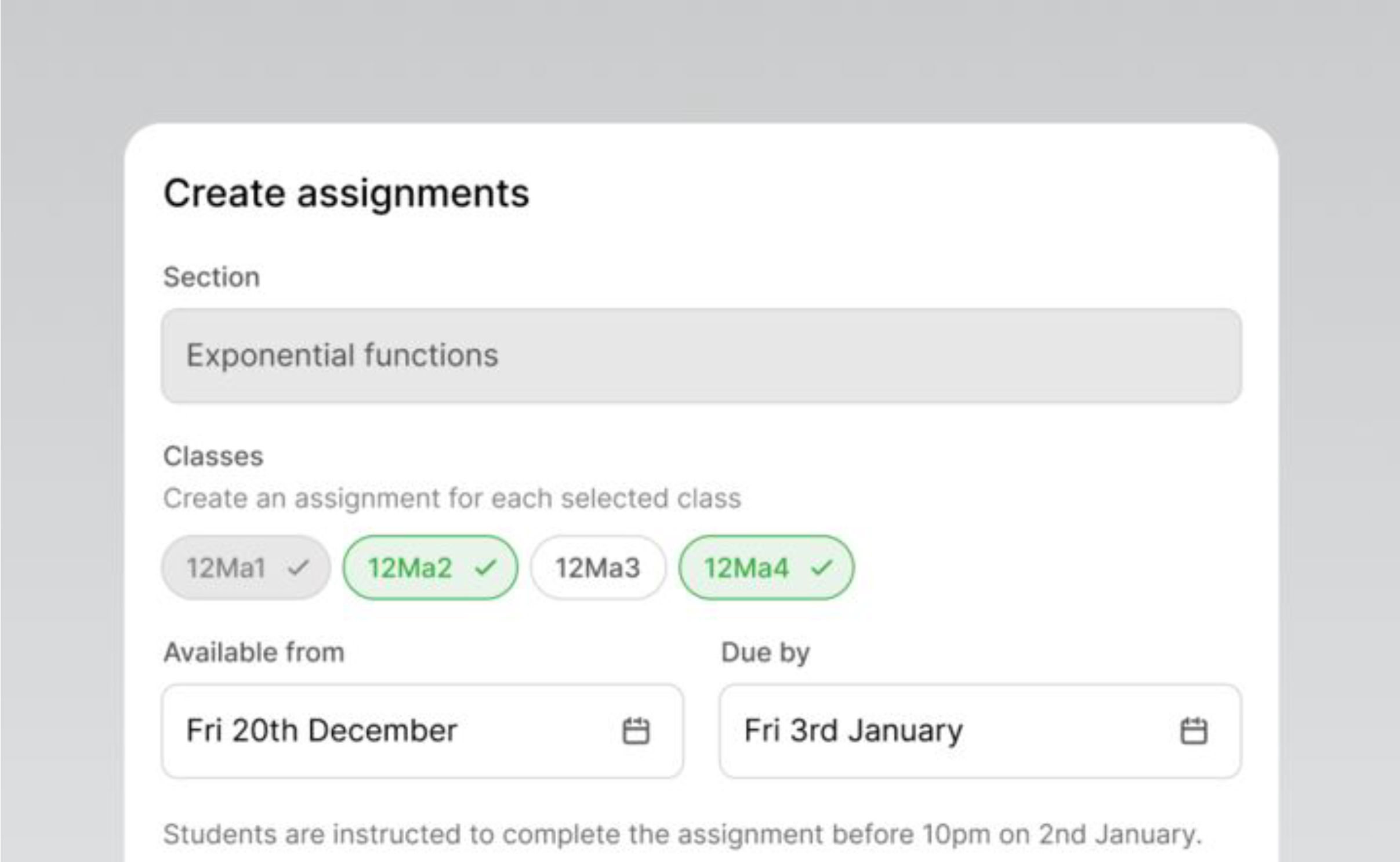
2. Easily find out why a student didn’t complete their assignment
Teachers can now tap on the student row on the assignments page and view a list of complete and incomplete activities. This helps educators easily see where a student might have struggled.
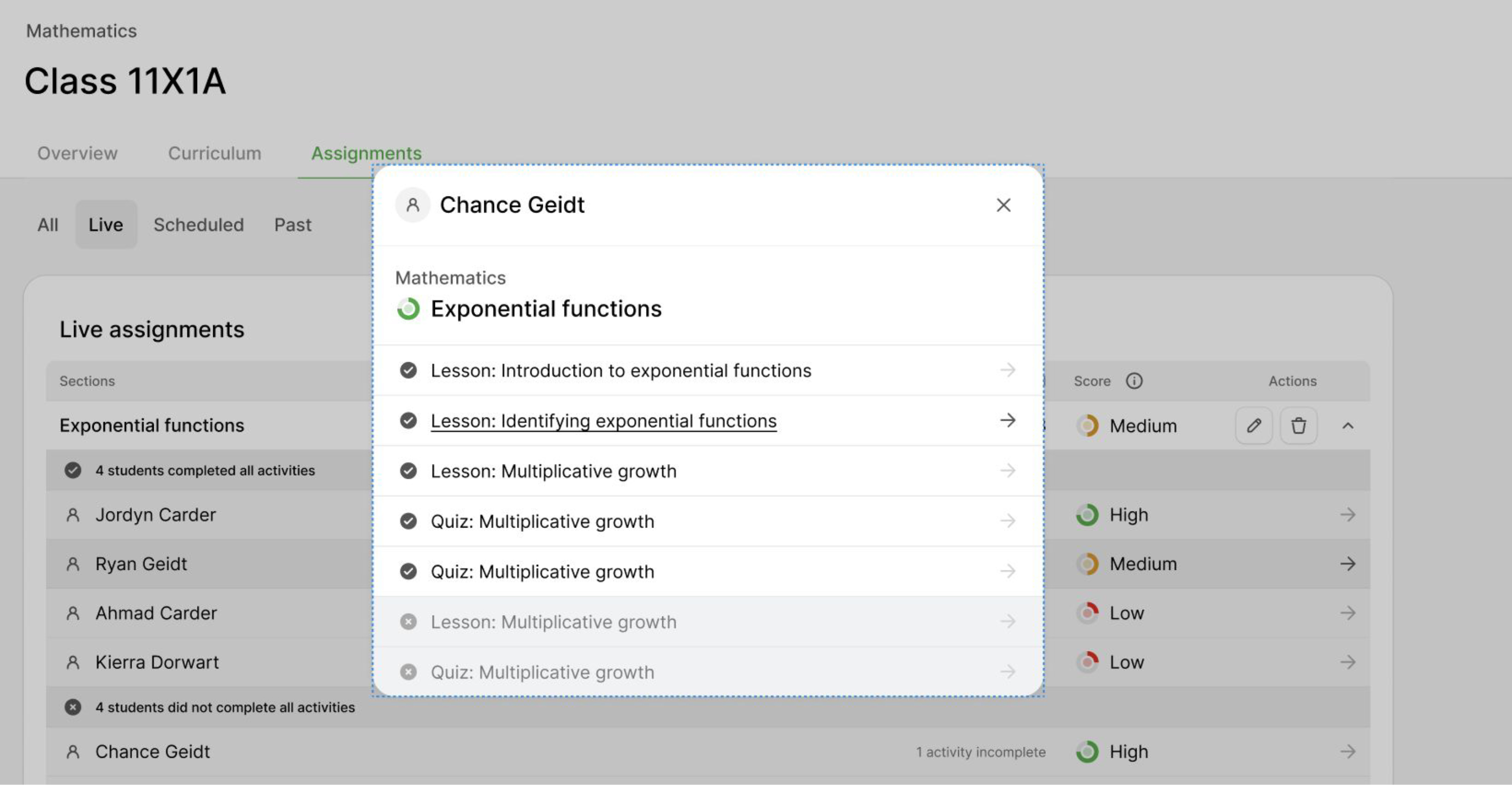
3. Help is now easier to find within Up Learn
We’ve created a new help tab for students and teachers. The help center is packed full of tips for how to get the most out of Up Learn and answers to common questions.
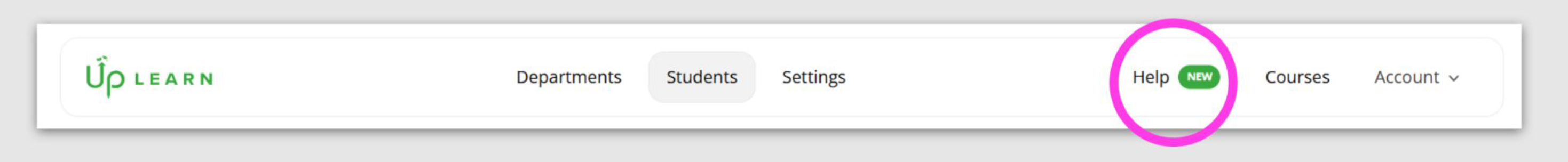
4. Simplified Staff Management
All teachers can now add fellow staff members directly on the platform by going to the settings page. Teachers can also update students’ email addresses with ease.
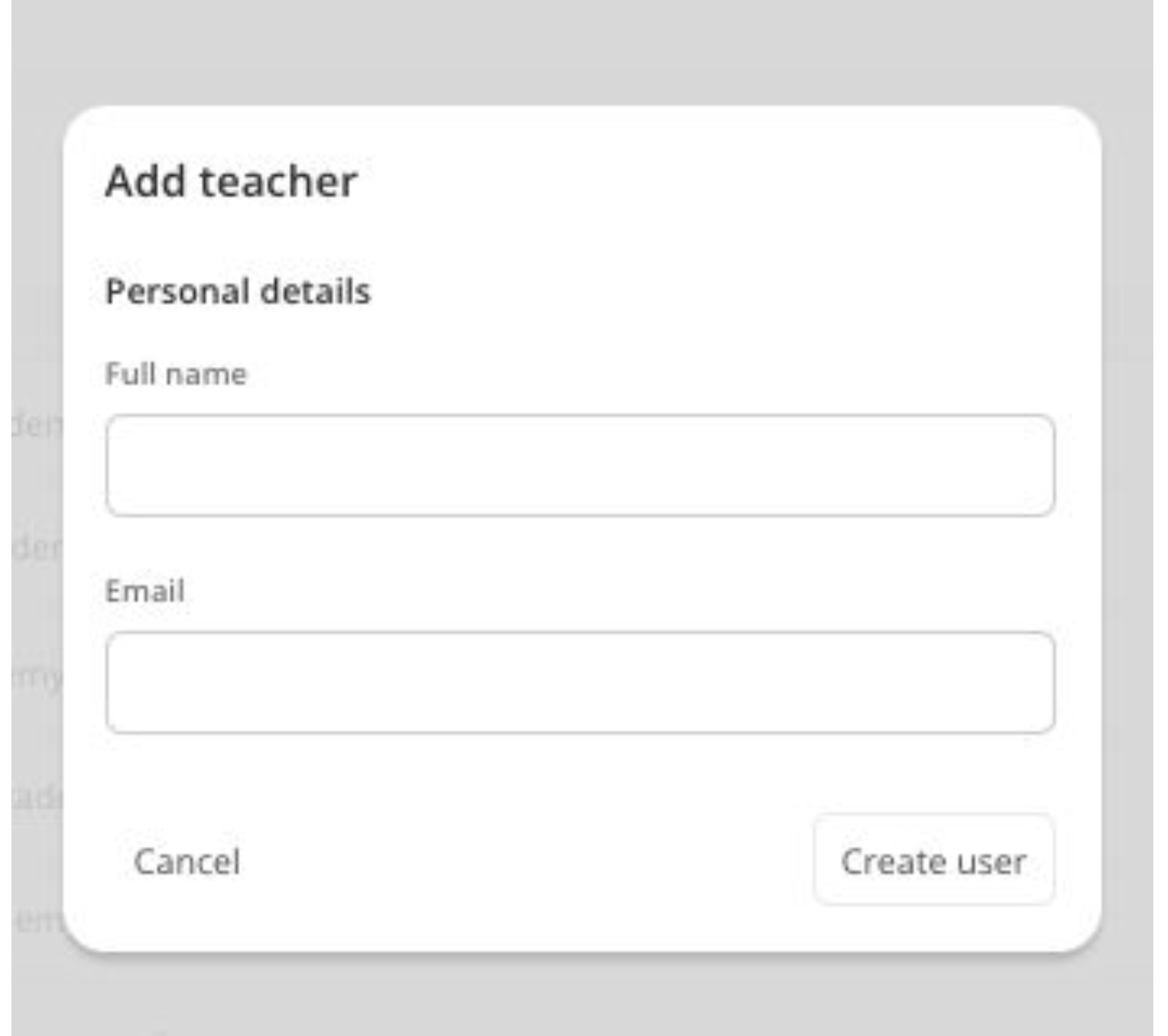
5. Enhanced data download
For schools and teachers who like to dive into student data, we’ve improved our CSV and Excel downloads. The downloads match the Up Learn school dashboard, equipping schools with additional fields to analyse students’ performance. Data can now be filtered by class and sections completed – to enable a deeper understanding of how your students are progressing.
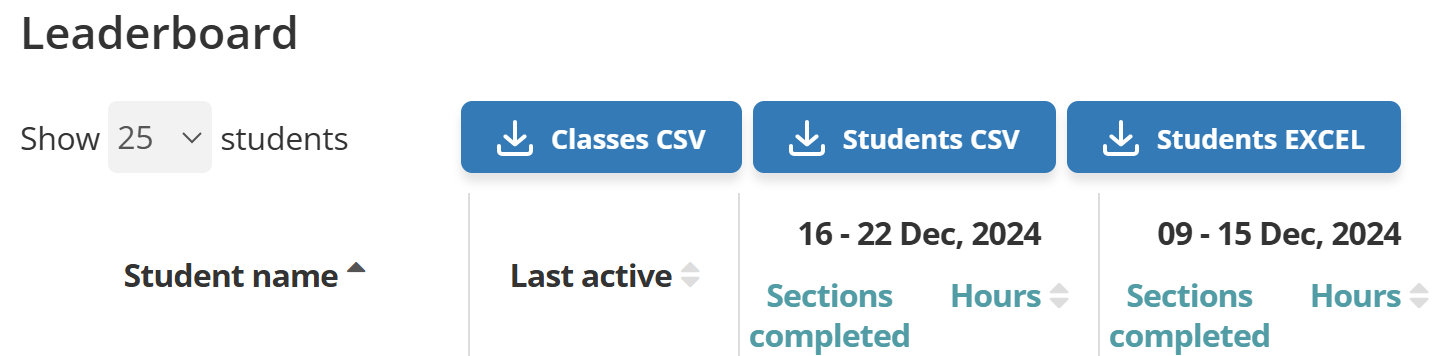
If you would like to find out more about how to use these features, or simply have some feedback for the team – get in touch. We’d love to hear from you.
MAKE AN ENQUIRY