GETTING STARTED WITH UP SCHOOL GOLD
Integrate Up Learn into your classroom seamlessly
Rolling out technology can be difficult. As ex-teachers, we know the challenges of encouraging adoption in a school – from ensuring all students have access, to ensuring compliance with GDPR and data protection.
Our onboarding process has been built from the ground up to make things as simple as possible for you and your school. That way, you can spend more time using Up Learn and less time dealing with admin.
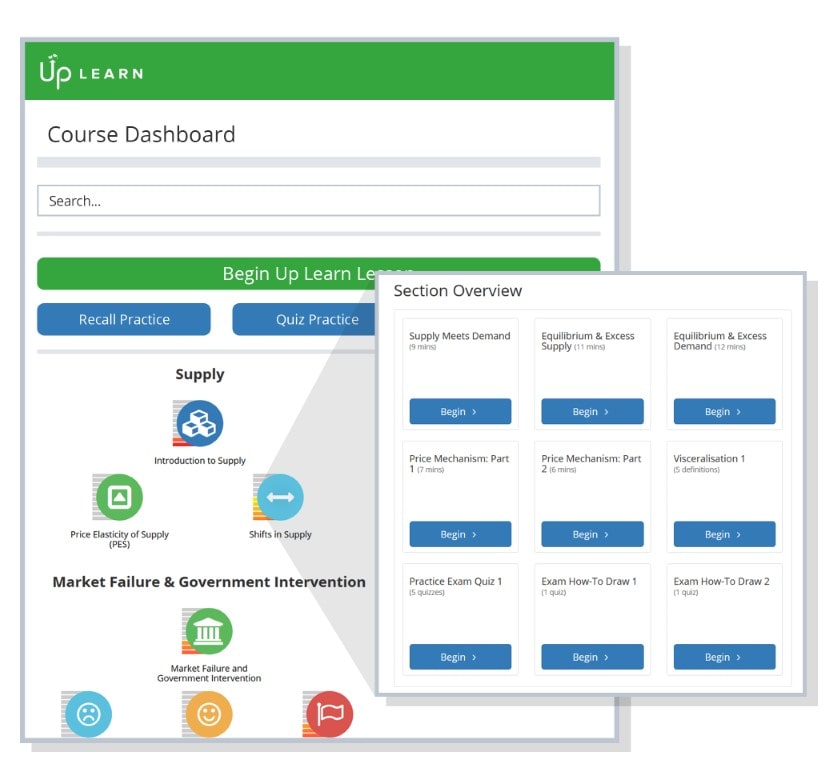
WHAT TO EXPECT
Making your life easier
Our team and resources ensure that you are adequately supported from start to finish:
24/7 Support
Round-the-clock academic and technical support with our DBS-checked specialists to get you and your students up and running
Dedicated Account Manager
Your personal contact to guide you through Up Learn setup and assist you with any queries
Supplementary Resources
Material for your students and their parents to aid in onboarding and drive engagement
THE PROCESS









